Comparium is a cross-browser web testing tool that very efficiently helps you do a quick check of your (or your client’s) website’s compatibility on various browsers and operating systems. It gets all the results through one single test through simulation software. Not only that, but this application also works on several operating systems like Windows, macOS and Linux and also browsers like opera, Mozilla Firefox Safari and even Google Chrome. Such an effortless accomplishment with such efficiency can significantly save time, which you can use for other productive work. Not only that, but using Quality assurance can also help your company or brand rise to fame in no time as it tells you all of the shortcomings.
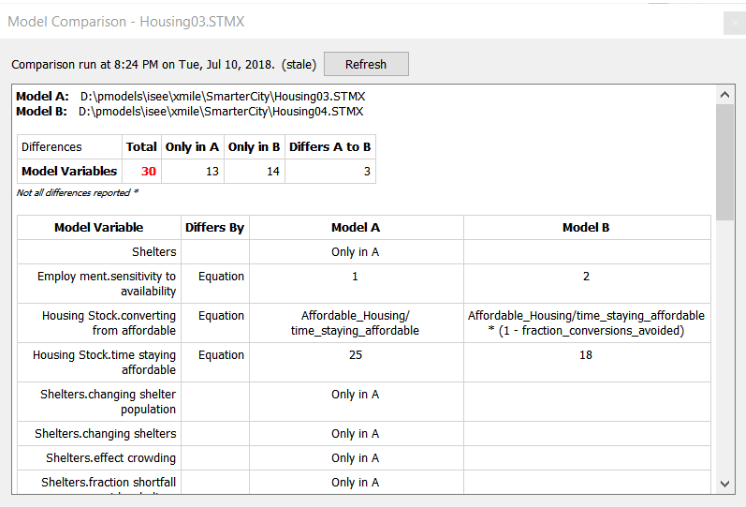
Cross-browser testing can also be done manually; however, it is more cumbersome. You would have to start by checking each version of the browser in question against the available operating systems. No matter how simple it may sound, this process is very tedious and takes up a lot of time. In addition to that, the repetitive and complex nature of the task can often result in an unanticipated human error, which can further lead to future problems with the website in question.
This is where web testing can come in handy and makes the task much easier and faster to complete. It essentially replaces the several mundane steps with just a click that starts an automated test procedure. You can run this test offline as well, and since you can save bandwidth and time, you will not have to babysit the process anymore.
With Comparium, you can test various websites for a limitless number of times for zero money. This free tool is universally compatible with all operating systems and the latest browser versions available in today’s time. This further makes the task a whole lot easier, since you do not have to find a new tool for each new operating system or a different browser. This application also gives you the option of getting the report screenshots directly mailed to you. As mentioned earlier, all of this is taken care of by the software, and once you have started the testing, you do not need to supervise it until it is fully complete.
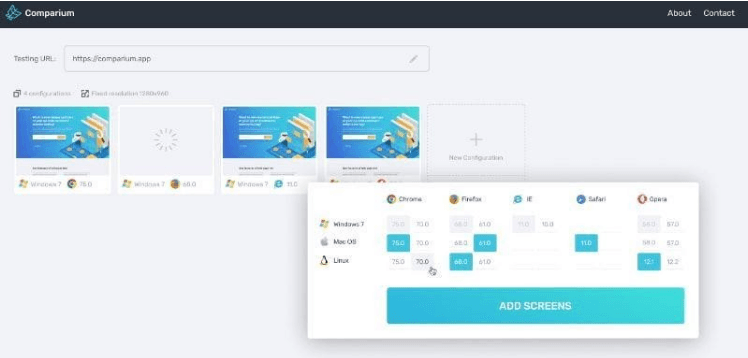
Once the process gets over, you will be shown some screenshots on a new page, and all of the incompatibility issues and technical problems will be highlighted in grey. This will help you identify the problems ad solve them more effortlessly. On top of it all, the whole process takes less than 2 minutes, which, when compared to manually doing it, is a major upgrade. Further mentioned below is a list of the browsers that the Comparium cross-browser web testing tool supports:
- Microsoft Internet Explorer (versions 8.0 and 11.0)
- Google Chrome (versions 73.0, 74.0, 75.0)
- Safari (version 11.0)
- Mozilla Firefox (Versions 67.0 and 68.0)
To sum it all up, Comparium potentials an optimistic future for web developers and designers as it enables them to run selenium scripts, which further verifies a crowd of new and necessary functionalities for their websites.






