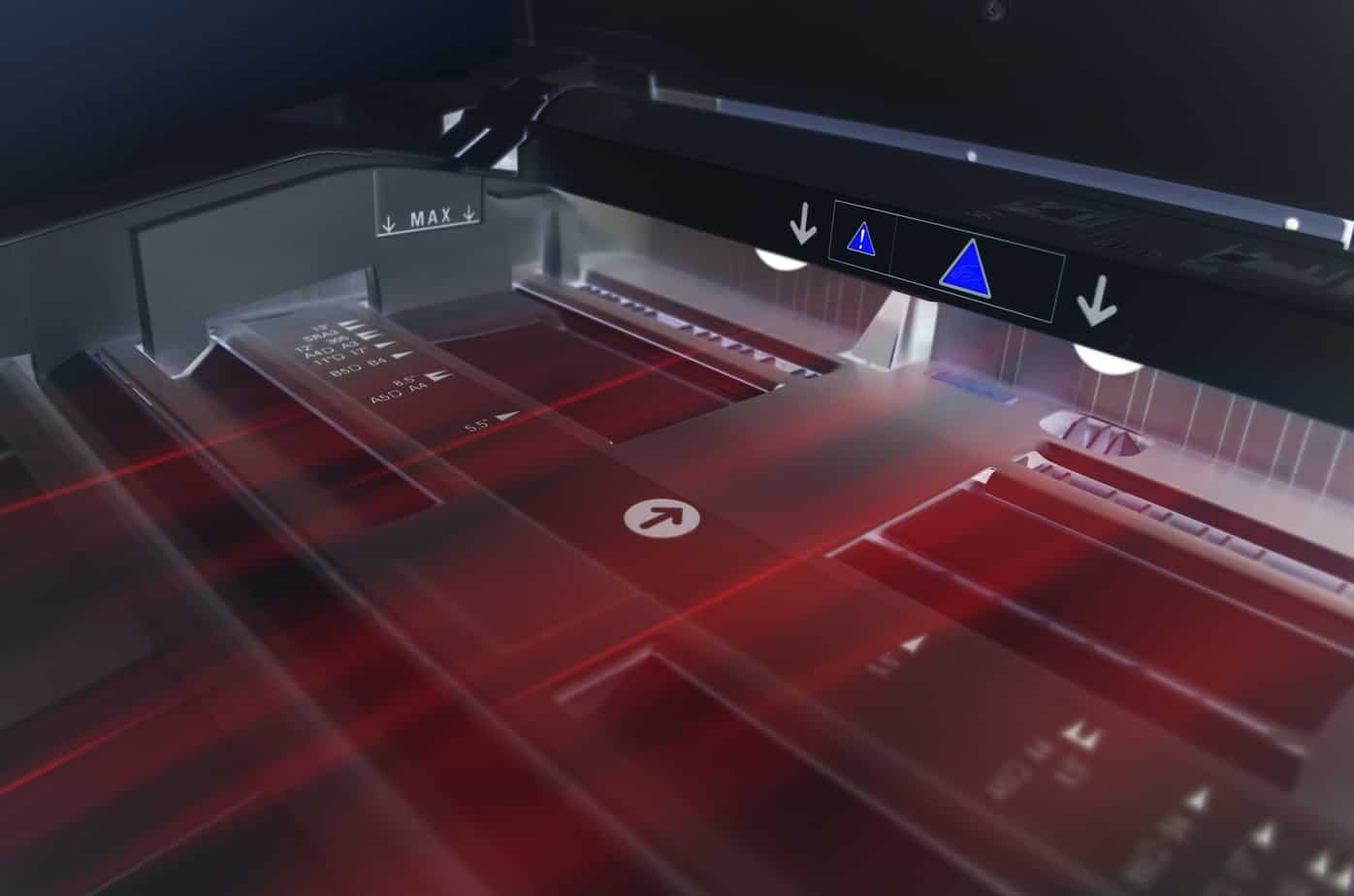Are you completely new to video editing and haven’t the faintest idea what you should be doing? If you are then trying to use many of the features in modern-day editors may frustrate you, as most can take time to figure out and require at least a bit of experience to use.
Rather than jumping ahead however, your best bet is to start by focusing on some of the easier ways to edit videos – using tools that aren’t complicated at all. In particular there are three that you should try:
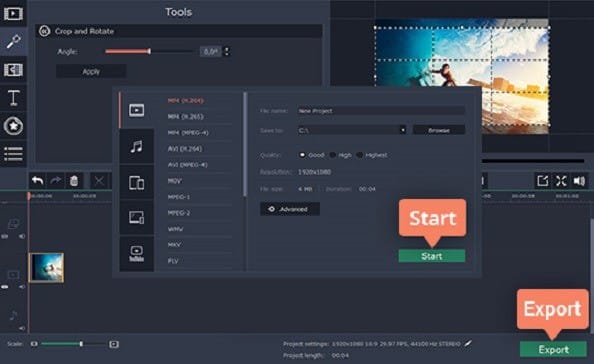
Adjust the white balance automatically
One of the cornerstones of color correction involves adjusting the white balance, so that your video footage matches the real scene more closely. While manually trying to adjust the white balance can be tricky, most editors have an automated feature that you can use.
Essentially all it takes is a single click and the editor will apply an algorithm to improve the white balance. It may not be perfect and manual adjustment may be needed, but it is a good place to start and if you’re feeling adventurous you can give the manual controls a try.
Split and trim video footage to remove unwanted parts
In most editors it is easy to split a video into segments and all that you’d need to do is position a marker and click a button to split it at that point. After you isolate a segment, you can delete it – which is how you remove unwanted parts from your video.
Needless to say splitting a video can be useful in a number of ways, and is one of the basic steps to editing almost any video. After you’ve trimmed your video you could try merging it with another, or splitting it further and rearranging the sequence of video segments.
Crop and alter the video frame
When you crop a video you remove a section of it attached to its frame, effectively re-framing the video in a different size. In addition to removing parts of the frame that you simply don’t want, this tool is very useful as it will let you adjust the aspect ratio or improve the framing and composition.
If you want to improve the framing and composition you may want to try using the rule of thirds as a guideline. Although your video cropper may work differently, in most cases you’d just need to adjust the frame directly as you would resize a window to crop anything outside it. For an example you could try it out in Movavi Video Editor.
See how easy each of these ways to edit videos can be? Right now you should have a fairly decent idea of how you can start to edit your videos without much difficulty. More importantly you should also have several areas that you can explore further so that you familiarize yourself with video editing and are able to get more experience in the long run.