As digital payments gain ground in the race towards a cash-free marketplace, the chances your iPhone X will double as your wallet has increased ten-fold. When you’re ready to make the transition from an old-fashioned billfold to a newfangled mobile wallet, security should be your number one priority. Keep reading to find out how you can capitalize on the convenience of e-payments without sacrificing any of the security.
-
Never save your card number
After typing in the long account number and corresponding password, it’s tempting to click the “remember me” box that every mobile wallet app offers. When you click this box, your mobile wallet will remain signed in until you decide to sign out. Though it will save you some time and effort, this convenience opens you up to risk should you lose your cell phone. You’ve left all your credentials signed in for anyone who finds or steals it)!
Sign out of any profile you’ve remembered on your phone and get used to signing in every time you want to use your app.
-
Use multi-factor authentication
Be honest — you probably sign into most of your accounts using the same password. Though it may have at least six characters, including numbers and upper- and lower-case letters, a strong password loses its effectiveness the more you use it. You weaken it further when you sign in using public devices or Wi-Fi.
Multi-factor authentication can help protect your account even if your password is stolen. It improves security because it requires an additional log in credential to access your account. Typically, multi-factor authentication relies on:
- Something you know — like your PIN or pattern
- Something you own — like your smartphone
- Something you are — like your Face ID and other biometric data
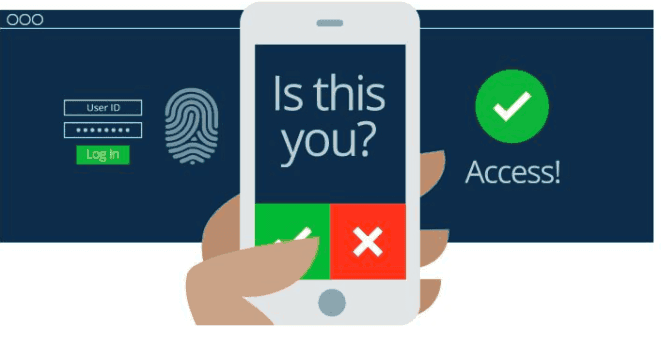
When multi-factor authentication is in place, you need more than just your PIN to use the app. With multi-factor authentication, you’ll receive a short, time-sensitive verification code sent to your phone as a text. You’ll need to use this code in addition to your password and username. It can be further strengthened by using Face ID to verify your identity.
This requires you to have your phone (something you own) as well as your face (something you are) to use your app. Though a criminal could crack your password, it would be much harder to acquire your phone and your biometric data to complete this multi-factor authentication.
-
Protect your phone
When you rely on your phone to make payments, you can’t afford to let something like a drop compromise your mobile wallet. Unfortunately, your iPhone X is awfully slippery when it’s left nude, making it easy to fumble as you tap accounts numbers in and verify your identify. You can improve your chances of keeping your X where it’s supposed to be by outfitting it in a skin.

Only iPhone skins from dbrand offer first-rate grip enhancements because they have an exclusive partnership with 3M vinyl. This material improves your phone’s grip while it increases its water and grime resistance. They also moonlight as an iPhone decal, offering you premium colors and textures with which to personalize your mobile wallet. When you get your new iPhone 8 skin online you can shop from exclusive designs like black camo, bamboo, dragon, and carbon fiber iPhone skins in every color of the rainbow. Choose a unique combination of your favorites to create customized protection for your wallet, and you’ll be able to avoid a phone-cracking drop as you pay.
-
Download directly from the App Store
Your inbox can be a scary place and not because of the growing number of newsletters you’ve been ignoring. You may receive an email that contains links promising to send you to a secured site where you can download their app, when in reality these links will send you to compromised websites. Don’t click these links. Instead download your mobile wallet app directly from the App Store. These are the only two secure platforms you can download from with confidence.
As more stores join Amazon Go and Starbucks in eliminating cash payments, the number of mobile wallets in the back pockets of consumers will increase. If you plan on joining them by enabling your X’s Apple Pay, don’t overlook the steps you can take to protect your financial information. It’s the only way you can use your mobile wallet without jeopardizing your identity.







