 Really Simple Syndication (RSS) is a web content syndication format (XML-based) that is used for content distribution. Confused yet? I was until I started learning more about RSS. This is the best way I can describe it to my friends in order for them to understand: Television controllers allow you to set certain buttons on your remote for a specific TV station. Heck even, your local news has a certain button for you to turn to watch the news i.e. Channel 3 news at 6 o’ clock. So you press channel 3 and boom, you're there.
Really Simple Syndication (RSS) is a web content syndication format (XML-based) that is used for content distribution. Confused yet? I was until I started learning more about RSS. This is the best way I can describe it to my friends in order for them to understand: Television controllers allow you to set certain buttons on your remote for a specific TV station. Heck even, your local news has a certain button for you to turn to watch the news i.e. Channel 3 news at 6 o’ clock. So you press channel 3 and boom, you're there.
RSS is KIND of like that for the web. RSS is better than TV channel saving, it’s like a TIVO. TV channel saving just saves the TV station number, unless you have a TIVO (DVR). A TIVO allows you to record specific shows that you want to watch. That is what RSS does. It records any new changes to a particular website that you frequently go to and it automatically updates for you. It basically narrows down any new updates to the website. RSS is used for a number of news websites, blogs, and vlogs (video blogs).
So how do you subscribe to a website? Well first the webmaster must have an RSS feed for you to subscribe to. Those feeds are buttons on the website where you click to subscribe. (Like the picture above)
You should know which button you pushed and that integrates with RSS reader (aka RSS aggregator). An RSS reader is basically a web based application that saves the subscription for you. If you have a my yahoo account or AOL/MSN then your subscription to the website will be posted on those main pages for you. However, there are separate readers you can use like feed demon ($29.99) or Google Reader (Free). Google reader is awesome and has a little video for you to watch about the reader.
Also, you don’t even need a RSS reader. All you need is the newest version of Firefox or IE (internet explorer). If you don’t already have these, just click on their names and download them. For Firefox and IE all you have to do is hit the  button and then it saves all the new posts to folder in your favorites menu of your Internet browser. The folder contains all the new posts in a neat manner. Like this:
button and then it saves all the new posts to folder in your favorites menu of your Internet browser. The folder contains all the new posts in a neat manner. Like this:
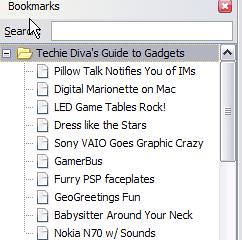
So basically RSS is like a TIVO that neatly organizes websites that you constantly check. It organizes the subscriptions in your favorites menu in your internet browser or in your RSS reader (aggregator) like my yahoo/msn/aol/feed demon/Google Reader. When ever there is an update to the website you won’t have to go through the entire website and search through all the new posts that you missed. Everything will be organized order and easier for you to read. So go ahead, subscribe to techiediva.com today. If you have problems/questions just let me know and I will try to help you out.


Can I tell you just how thankful I am that you spelled it out like this! thanks! Seriously how cool are you for doing this, basic, and yet oh so necessary!
Awesome article. I think I’m gonna try Google Reader, it’s free.