I'm an avid Facebook user, and most of the time I update it from either my iPhone or through the browser, but the folks over at Widget Realm developed a sweet widget so you can keep an eye on Facebook from your desktop. Facebook (er) allows you to see all your friend's status updates, change your status, and see if you've received any new messages, pokes, friend requests, group requests, and more. The application is free to download through Facebook or Yahoo! Widgets, but you'll need to download the Yahoo! Widgets application to your computer first to get it working. As you can see from the image above, the interface is very clean, easy to use, and I love how easy it is to scroll through your friend's status updates. When you mouse over your buddy's profile picture, small icons appear over the image giving you quick access to their pictures, comments, pokes, and messages. Your current status update constantly scrolls above the status update, and you can change the widget's refresh rate, so you'll always have the latest updates appear on your desktop. It's a wonderful widget to have so download it, and come back to tell us what you think. I'm still testing it out, but so far I'm really digging it.
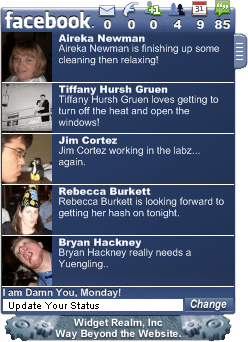
Facebook on your desktop with Facebook(er)
techiediva
Gina Hughes is the Chief Editor and Founder of TechieDiva. She discovered her passion for technology Japan where she spent two years serving in the U.S. Marines. Her love for technology motivated her to explore a career in Web Design, and in the process developed a strong background in Online Marketing, Product Research and Graphic Design. Gina is also an tech editor for SBC’s Project DU, and a Tech Advisor at Yahoo! Tech. She currently resides in the San Francisco Bay Area where she is a Web Designer, and writes about digital technology.
Related articles
Golden Pills for the obscenely rich
November 14, 2007LRG Sidekick 3
October 3, 2006The Anit-microbial Handset
November 20, 2005
1 comment
Leave a reply
You must be logged in to post a comment.
Star Wars iPod Cover
April 13, 2005The Modern Skills Your Business Needs: A Guide
September 4, 2020A Ring for Singles
August 9, 2006
This error message is only visible to WordPress admins
Error: No feed found.
Please go to the Instagram Feed settings page to create a feed.
Techie Diva Newsletter
Sign up to receive breaking news straight to your inbox!
© Copyright 2022 TechieDiva. All rights reserved.


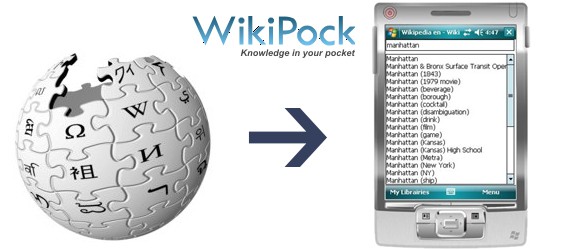
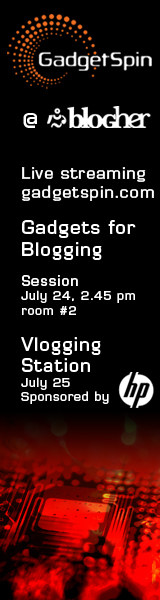

I tried Facebooker a couple of weeks ago and it is nice. For myself I prefer something that combines lots of different content including F/B (an aggregator).
I currently use Digsby because it includes IM along with F/B e-mail and other social networking sites. I’ve also tried TweetDeck and it does a good job of presenting Tweets & FaceBook updates, and I like the Adobe Air interface (after some initial reservations), but I’m back to Digsby because of the IM component. I would love to find something that presents IMs, Tweets, and several social networking sites with low overhead and a clean look.
FaceBooker did get me to try Yahoo Gadgets for the first time and I now keep a couple of them on my desktop.
Cheers