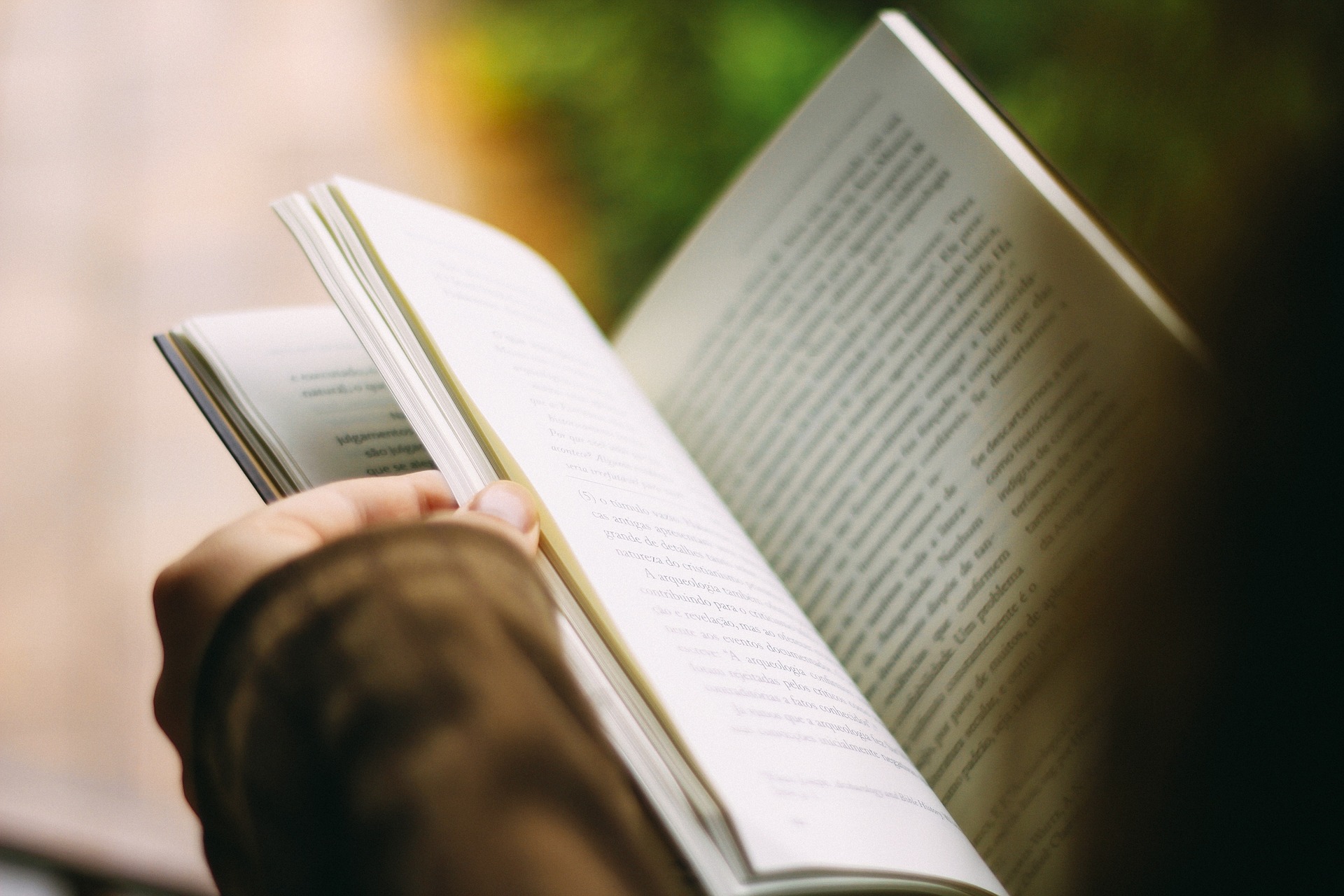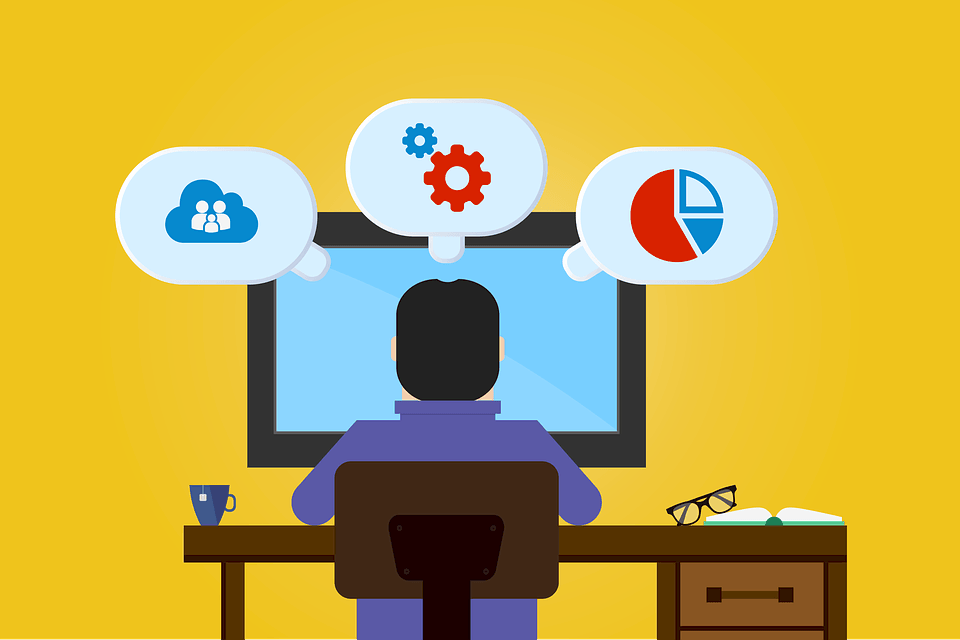Remember the days when brick-and-mortar shops were the only way to buy something? You couldn’t have things delivered as you can now with online shopping sites—sites such as Amazon or eBay.
And while I much prefer online shopping than driving 30 minutes to the nearest Best Buy, I’d be remiss to not admit the faults of online shopping, specifically the security dangers present.
The Risks of Online Shopping
Most major sites do the most to protect users from suffering from cybersecurity issues, but there are still many present, many of them having to do with us, the users of these sites.
For example, if a hacker were to guess our password, they’d be able to use our payment information to order items for themselves, draining our accounts and maybe having our accounts banned.
Most online shopping sites force us to log important personal information (addresses, payment information, real names, phone numbers, etc.), meaning that if a hacker were to find their way into your account, your identity would be at risk.
5 Security Practices When Shopping Online
However, there are plenty of ways to keep your information secure, some I’m sharing with you today. If you take these practices to heart, you’ll be able to shop online without having to worry about hackers or cybercriminals.
1. Use a VPN
Let’s kick off the list with a VPN, a virtual private network. If you’re like me and use Amazon everywhere, including while you’re in line at the grocery store, you need to be aware that public networks allow others on the network to view your activity on the network.
A VPN prevents this from happening, encrypting your information, and anonymizing all of your activity on the network.
With one, you’ll be able to login to your Amazon account in public without having to worry about a cybercriminal intercepting any of your data on the network—a fair payoff.
2. Be Aware of Your Surroundings
But if you’re out in public, you’ll need to worry about more than the network side of things. There are people around you—dozens if you’re at a big-box store—and anyone could turn their head and see you enter in the information or look at your screen.
Preventing this only means you need to stay aware of your surroundings. If there are a bunch of people around you, maybe don’t log in to your Amazon account until the coast is clear. It’s a small thing, but it’s just as effective as the best cybersecurity software around.
3. Refrain from Using Scam Sites
Many sites exist to scam people out of their money, and these sites tend to take the appearance of big shopping sites, such as Amazon. To avoid finding yourself on one of these sites, always stick to official sites, never smaller, sketchy sites.
4. Avoid Phishing Scams
Speaking of avoiding scam sites, let’s talk about phishing, a practice where scammers send fake emails and/or links to people, hoping they click on them. Once these victims click on the email or link, they’re transported to a fake site, fake offer, and vice versa.
These are never real and only stand to steal your information. Avoiding phishing scams involves never clicking on emails or links you’re not sure about, only following official links, and blacklisting any scam emails from emailing you.
5. Only Buy from Reputable Sellers
Lastly, you should stick to official sellers on sites like Amazon or eBay. Sketchy sellers or sellers with low amounts of reviews may take your money without actually sending you whatever you paid for.
They’ll also have your personal information (address, name, etc.), and the last thing you want is a sketchy seller to have that information on hand.
Conclusion
Online shopping has significantly improved the convenience of modern life, but it’s not without its problems. With these tips, however, you’ll be able to protect yourself and make sure your online shopping experience is as smooth as ever.