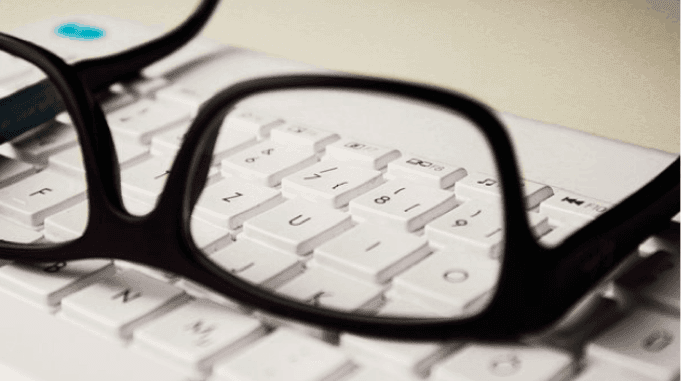While there are several other types of cyber security mistakes that can detrimentally impact an organization, there are solutions. Hiring an IT team, updating organizational policy, or bringing in a consultant can help you to prevent and mend problems you may have encountered. Ntiva IT Consulting Solutions is one such entity working in Virginia, Maryland, and DC to help organizations resolve their cyber security mistakes.
A data breach occurs when information is hacked into by someone without authorization, either inside or outside of the organization and leaked in such a way that it causes harm to businesses and consumers alike. In 2018, we saw a flurry of these security incidents, including within large corporations like Facebook, Marriott International hotels, My Fitness Pal, and Google+.
The response to users: Change your password. Use these three tips in your organization to ensure access to your data is limited and secure.
1. Implement a Two-Factor Authentication for All Accounts
Known as 2FA, this adds a second layer to your data security. Going beyond a series of alpha-numeric characters and special symbols, you can require both a “regular” password and an additional pin or pattern.
Some agencies, particularly those in healthcare and IT, will frequently utilize a biometric authentication form. Note that this may require additional technology in your offices, but it ensures that only those fingerprints, voices, or facial features have access to your facilities and data.
2. Encourage or Require Password Updates on a Regular Basis
People tend to utilize passwords that are easy for them to remember, which can impact the workplace greatly. If a personnel member is hacked on a personal account, there is a strong likelihood that the password that was cracked is similar to the password being used on his/her work computer and within the organization. Require all members of the organization to update their passwords on a regular basis.
When developing your password policy, consider the levels of data maintenance that require passwords. General computer login passwords should be changed once per quarter and when there is turn-over on a device. Avoid having the same login password for every computer within the organization. For independent accounts, passwords should be changed at least every two months.
3. Update Your Password Requirements
Long passwords may be hard to remember for some, but they are also harder to crack. In addition to requiring a character minimum (the standard limit is eight characters), require the use of capitalization, special characters, and numbers.
When discussing password safety within your organization, remember that words and phrases should be off limits. Names, important dates (e.g., birthdays and anniversaries), and alpha-numeric series (e.g., 1234, abcd) are also less cryptic.
For more tips on how you can enhance your password safety, see Norton.
Wrap Up
With all of the data we put into the ether, there comes a need for passwords to prevent data breaches. Implementing these policies will enhance your organization’s safety.