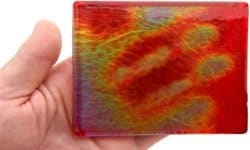Working at home is a modern trend in many industries and rightly so. It increases employee autonomy, improves efficiency, and reduces stress from commuting. The chance to work practically anywhere is exciting for anyone.
However, the freedom and flexibility also come with its own risks and issues, one of which is security. Since you are using your own assets such as computers, Internet connection, and other things that you need for work, it is also your responsibility to protect your personal belongings.
Here are a few tips to keep in mind to make your home office safe:
Install an Antivirus and Anti-malware Software

Surprisingly, many employees are not so vigilant when it comes to the safety of their computers. New types of malicious software are popping up each year from the annoying worm to the dangerous ransomware. Typically, company issues devices already come with their own security applications. However, if you are using your own computer, you need to set-up a few things.
First, a robust antivirus is your first line of defense. While modern operating systems have their own mechanisms that will protect your computer, it is a good idea to have another layer to deter attacks. Aside from antivirus, also consider full suite protection from anti-malware applications. These types of security software are often frequently updated to recognize new types of threats.
Keep Your Family From Using Your Work Device
Whether you are using a company-issued computer or your personal device, it is best to remember that it should be used exclusively for work, whether you are on shift or not. When you are working, you are dealing with sensitive data. It is also likely that you signed a non-disclosure agreement and confidentiality agreement. That means anyone outside the company, and your family included, should not be able to access such information.
If you can afford it, make sure that you have separate devices for work and for personal or family use. However, if it is not possible, modern operating systems allow you to create separate profiles for different users of the device. Set yourself as the administrator of the computer and create a guest profile for your family. You can control what files they can access and what programs they can install.
Protect Your Physical Workspace

Aside from protecting your virtual workspace, it is also critical to keep your physical workspace secure. After all, your computer and other devices contain sensitive information and documents. Theft, Internet connection issues, and power problems are just some of the potential problems that you need to prepare for. While you cannot do anything about issues with power and Internet providers, you can set-up back up communications with your clients or employers so you can inform them of any upcoming or scheduled disconnections.
Additionally, make sure that your home electrical system has various failsafe in place. If set-up properly, you should have a breaker that will protect your devices during a power surge. Some systems even have dc ammeter shunts to detect the smallest changes in electric current that will trip the electrical system even before a power surge happens.
Always Keep Your Company Policies in Mind
It is likely that your company has already set-up a system for employees working from home. A company network through a virtual private network allows you to work using company assets away from the office. Additionally, it prevents any external attacks while you are working.
Along with such a system, your company probably has specific policies on how to connect to the company network and how to access files. Take note that your company’s IT staff monitors your connection, especially when you are outside the office. Take note of any prohibited websites or files and never attempt to access them while you are on company time or using the company network. Every action that you do is logged and as such, avoid any illegal or questionable activities.
Follow Company-Approved Storage Systems
All of your company’s documents and information are owned by the organization and considered sensitive. Anything from corporate strategies to employee information, these are protected by the company. There are various ways that the company protects its assets when employees are working from home. One such example is using company-approved storage solutions. For added protection, you can find ransomware detection software options here. Keep your employees and company safe with software that detects security breaches on all devices.
Many companies use virtual workspaces that use their own servers. That means you will have to use programs that allow you to connect to these storage solutions. You should avoid downloading files into your own computer or storage device as it may violate your company’s policies. Similarly, companies that use cloud storage such as Google Drive or Microsoft’s OneDrive also do not allow downloading files for offline use.