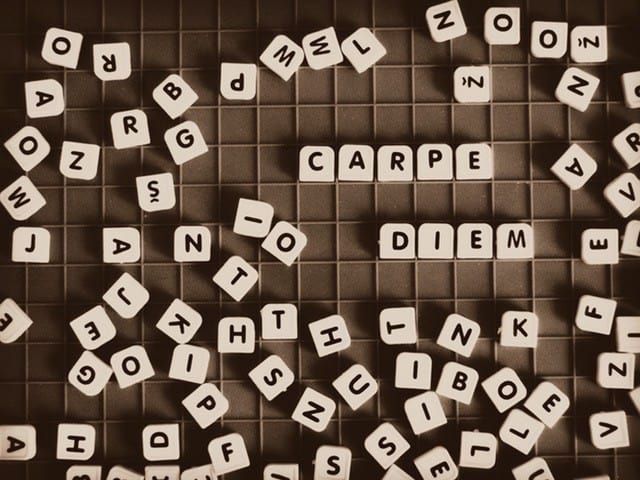If you need an efficient and swift desktop recorder then you must get your hands on the Movavi Screen Studio as it captures with ease the entire video playback running on the screen. The quality of the recording is high definition. Apart from the recording of the video you have the option to edit it as per your requirement. This software is available for Mac and Windows users. Let’s look closer as how this works. To begin with you need to employ screen casts to create a bug report on the software. You will get access to demo videos for educating your clients and friends accustomed with the working of the software.
Go through the installation and usage process
The process of downloading the software without any runtime errors is simple. By just downloading from available source, the screen recording on desktop recording software will be done very easily. Follow the instruction without skipping for the program to be loaded on to your system. To start the process of recording the videos playing on your system you need to select the screen for recording on the main screen. Draw the frame to capture the portion of the screen you wish to record. You can customize the screen as you wish or just select the entire frame for recording. The software gives you the option to capture the incoming and the outgoing required for the audio. Once it goes green, the recording starts. You have sound bars on the side that can be used to control the volume of the audio being recorded. With the selection of the recording click you will store the entire functionality of the software. There are shortcut keys that are created so that you can do the process faster. Using the mouse to operate may hamper the speed that you are operating in.
Impressive quality recording attained in quick time
Once the recording stops you can check the quality of the recording at the preview section and prior to saving it, you can edit it for changes. Click on the option for editing and a video editor opens to give you access to a number of tools that you can use to control the picture quality and the sharpness to get maximum impact to your video footage. Once you are convinced on the quality of the video convert it into the apt video file that will help you in playing the recorded version in different players. This software is easy to use and has been recommended highly by a number of reviewers who have gone through the entire process. Strong playback recording is it ultimate feature as it records the entire video without hampering the audio or the video quality.