 If you have an iPhone, don't forget to bookmark Techie Diva, now optimized for the iPhone. We've also created a sassy Techie Diva icon for your iPhone, so you don't have to worry about an ugly icon ruining the look and feel of your homepage. Obviously, you need to update your iPhone with the latest firmware update to be able to add new icons to your screen. Once you've done that, you:
If you have an iPhone, don't forget to bookmark Techie Diva, now optimized for the iPhone. We've also created a sassy Techie Diva icon for your iPhone, so you don't have to worry about an ugly icon ruining the look and feel of your homepage. Obviously, you need to update your iPhone with the latest firmware update to be able to add new icons to your screen. Once you've done that, you:
1. Click the Safari icon and go to www.techiediva.com
2. Tap the '+" sign at the bottom of the screen
3. Select 'Add to Home Screen'
4. Rename if necessary and hit 'Add'
5. Check your iPhone's homepage to make sure the icon was added
To reorganize your icons:
1. Click and hold one of the icons
2. Hold and drag icons
3. Click home button when done

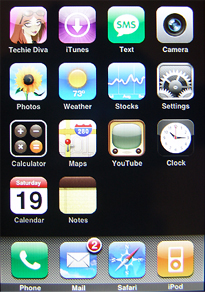
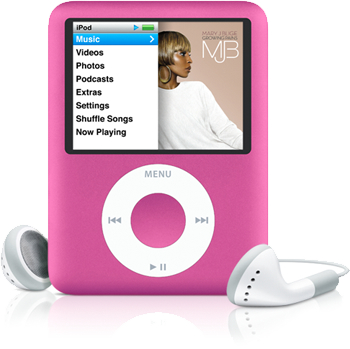
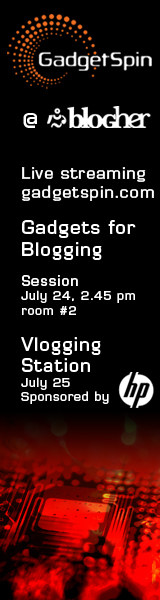
[…] of you people who think Destiny’s Child star Beyonce Knowles is a talented performer or a sexy,Bookmark Techie Diva on Your iPhone | Techie DivaIf you have an iPhone, don’t forget to bookmark Techie Diva, now optimized for the iPhone. We’ve […]
I’ll be sure to bookmark it right now 🙂