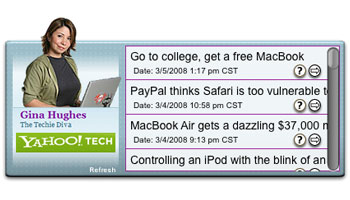From desktops to smartphones and an ever-expanding array of different screens and devices, it is safe to say that access to the information on-demand is part of our lives now, and it will remain the same in the future. We are almost nearing the end of the beginning, and it's imperative that companies evolve. People now wish to stay connected wherever they are and on whatever device they choose. And, it’s time for businesses to catch up and understand their connected customer.
With mobile web browsing becoming more common, it’s increasingly important that businesses design websites for mobile use as well as for desktop browsing. This can mean anything from altering your current site, so it looks good on Android and iOS devices to even entirely separating the website users from mobile users.
However, the question still remains—how do you make a website work well on a mobile browser? The best way to understand this is to learn about the five important factors that make mobile web distinct. By understanding these differences, you can create mobile site designs that resemble SBR’s responsive web design.
Smaller Screens
Screen sizes are one of the most noticeable differences when it comes to mobile vs. desktop surfing. Mobile browser displays are smaller than their desktop counterparts and smaller here means two different things:
- Physically Smaller – A mobile screen is typically 3-5 diagonal inches, although some larger smartphones can reach up to 6 inches and tablets tend to be around 9-12 inches. An average desktop screen size is 20-30 inches.
- Fewer Pixels – As it is evident, mobile displays have fewer pixels than desktop displays. For instance, the iPhone 6s retina display is 1334 x 750 pixels, whereas MacBook has a 2304 x 1440 display.
A smaller display means the user will only be able to see less information at once. However, most modern mobile browsers compensate for this by allowing users to zoom in and out easily. Typically, the user will have to zoom in if they wish to read the text on your page. Additionally, a smaller display will also have your user scroll more often through your page content.
To ensure your site works well on a mobile browser, it should present important information at the top of the page. Use an easy-to-read font, and don't confuse the users with too much content on the page. Furthermore, use a page layout that looks good on a small browser window as well as on the desktop screen.

Slower Processors
Mobile devices are catching up, but still, they have much less processing power than desktop computers. This happens due to various reasons, including battery life and cost. Therefore, mobile browsers take longer to render pages, and pages that use JavaScript-intensive pages can run very slowly.
Create a simple page layout for mobile browsers that uses less CSS and markup. If your site is JavaScript-intensive for things like interactive forms, slideshows, etc., you should optimize or minimize the amount of JavaScript to have your site run smoothly on mobile browsers.
Tricky Keyboards
Unless you use an add-on, full-size keyboard with your mobile device, you are likely typing on a tricky minuscule on-screen keyboard or a little plastic keyboard. While these keyboards are now better than they used to be when first introduced, typing on them is still an unpleasant experience. Meaning, mobile users hate typing huge chunks of text. Your mobile site will make life easier for them if you:
- Use shorter URLs
- Add an autocomplete function to text and search fields
- Provide an easy way to browse popular pages or products instead of having to search
Limited Multitasking

Multitasking in this context refers to the ability to run more than a single app at once. While this is finally starting to take place on mobile devices, many devices still don't offer the multitasking ability. Even those that can don't provide the flexibility of desktop multitasking.
Poor multitasking support can impact the way your mobile websites are designed. To overcome this, consider adding Twitter/ Facebook sharing buttons on every page of your site so your users won’t have to copy and paste your page’s URL on a different window to share the page.
Portrait Screens
Often desktop displays feature landscape orientation, but this isn't the case with mobile displays. Most mobile devices support portrait orientation—a majority of the users hold their device in portrait orientation.
This factor is fueling a trend toward mobile sites that are well-fitted to a vertical orientation, resulting in favorable design decisions, of which a few are listed below.
- Fewer columns of content—a single column is the best
- No more overly-wide elements – think large multi-column tables, extra-wide images, slideshows, iframes, and Flash movies
- Navigation along the top instead of down the side