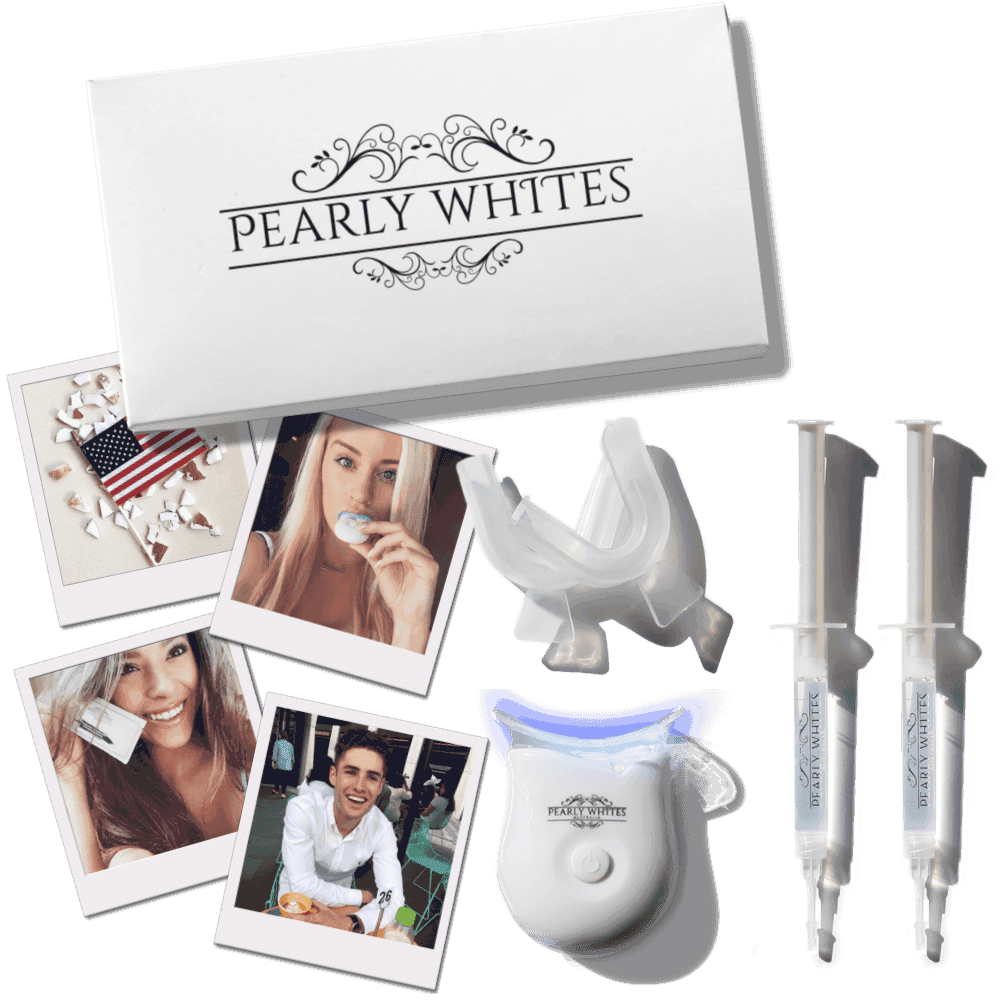How to ensure your kids are safe online and can enjoy their internet experiences
One of the challenges of being a parent when you take your children on holiday is managing online time. Depending on the age of your child, spending time on the internet can be anything from an occasional bit of fun to a borderline addiction.
And when you are on holiday, the normal concerns about being online are enhanced by concerns about device security. So how can you manage these concerns and protect your family when aboard?
Social media bingeing
One big area of concern at the moment for parents is known as social media bingeing – where children are spending huge amounts of time on sites such as Facebook or Twitter. For some, it is the new junk food – a little is okay but too much is bad for you.
When you are on holiday, the problem can be even bigger – they can’t do many of their normal activities such as going out with friends or messing around in the garden. So, the temptation to use social media and other online activities increases.
Online security
While there are understandable concerns about how much time online is healthy, perhaps the bigger concerns are the potential issues of online security that are now a very real threat to children. While adults have a much better filter for scams, tricks and dishonest people, kids tend to be much more open, trusting and friendly – and the unscrupulous take advantage of this.
The biggest concerns for parents around online security include:
- Inappropriate contact with people who want to abuse, exploit or bully the child
- Inappropriate conduct when they are led into doing something they wouldn’t do in the real world because it is ‘only online’
- Inappropriate content of many kinds
- Allow people access to personal information including location, name and even financial information
- Allowing viruses and malware into a device because they don’t realize the dangers
Educating your kids
When kids are younger, these issues can be dealt with in simpler ways – you could just stop them having access or monitor them. But as they go through junior years and into preteens, this becomes more difficult because they are more independent.
Many parents have found that talking to their kids about the risks and how they can stay safe online is a good way forward when they reach this stage. Sure, you don’t want to scare them but by talking to them about the things that worry you, you can help raise their awareness and make them realize what can go wrong online. Teach them about things such as privacy settings on social media and how to be careful about giveaways, competitions and free items that seem a little too good to be true.
Use the right tech to protect devices
Most of us will have security on our desktops and laptops, but this is often missed when it comes to tablets and smartphones. But tech designed to help protect against the many viruses, malware and other security threats can help reduce the risk for kids and even for adults – after all, we can all be taken in by a really good con at times.
When considering software for your devices, look for well-known companies who have a good reputation in the area. From monitoring what sites your kids visit to securing passwords, there are some good security options available and many of these can operate regardless of where you are, keeping all the family safe when on holiday.

Device security – Kaspersky
One of the top companies offering device security, regardless of where the device is located is Kaspersky. Their Security Cloud is a feature filled package designed to protect all the devices that your family own, both at home and abroad.
The package contains the standard protection against malware, viruses and other issues that affect the security of devices and personal data. It also helps to create strong passwords and stores them to save you from having to keep note of them somewhere. It even allows you to set up a temporary virtual private network (VPN) that encrypts all data sent and received over the internet from the moment the device is switched on.
Using the software
Being a cloud based software, you need to download the different elements to the devices to get them to function. This includes the Password Manager, a Safe Money feature to keep payment secure and the Secure Connection which creates that VPN. The latter is launched automatically if the Wi-Fi you are using isn’t safe, making it a particularly useful feature when you away from home.
Once you have downloaded and set up the features, you can monitor everything from the MyKaspersky account. You can create up to 20 individuals on the account and tailor their profile based on being an adult, teen or younger user – it works in a similar way as creating profiles on Netflix.
You can also include internet monitoring on child accounts that allows you to see how much time your child is spending online. It even includes a real-time location for their device as well as safety precautions that either stops or warns the child about suspect sites.
Enjoying your vacation
No-one wants to spend their entire vacation worrying about what the kids are doing online and if they are safe. By using a software package such as the Kaspersky Security Cloud, you can monitor their online time and focus on relaxing the rest of the time, safe in the knowledge that the software will protect them.