There are many who, even after years of being subscribers to ultrafast broadband plans, are still not that well-acquainted with terms used by internet service providers. This post is intended for those who want to quickly familiarize with the different words and phrases used in the internet service industry.
1. Connection Speed: The Issue with Mbps, MB, Kbps, KB, GB, Bytes, Bits, etc
This is one of the most important things not many internet service subscriber is well versed with. There are those who complain that they avail of a package with a particular Mbps speed only to find out that they get a way lower speed when they download files. This issue is usually because of the misunderstanding of the different bandwidth speed units used. Most ISPs use Mbps which means megabits per second while computers and combo modem/routers use MBps, which means megabytes per second.
Byte is bigger than bit, at a 1:8 ratio to be specific. There are 8 bits in a byte. As such, a 10 Mbps speed promised by an ISP means that you can download something at a theoretical maximum rate of 1.25 MBps. Files in computers are usually measured in bytes, not bits; so you will see that your download meter will display a significantly lower number. In other words, if you have a 10 Mbps connection, you will complete the download of a 50 MB file (assuming you get the maximum download rate) in around 40 seconds (50 MB which is equal to 400 Mb divided by the 10 Mbps speed), not in just 5 seconds (50 MB divided by 10). If you don’t want to go through the hassles of computing the equivalent numbers for the different file size units, just use a data units conversion tool online.
The smaller b refers to bits while the bigger B means bytes. Usually, internet connection speeds are measured in bits (kbps, Mbps, Gbps) while file sizes are in bytes (KB, MB, GB, TB). That’s why if you hear of ISPs that offer Gbps connections, don’t think it means that you will get to fill up your 1 TB hard drive in just a matter of 1,000 seconds or around 17 minutes. A GB is equal to 8 gigabits and 1TB is equal to 1,000 GB, which is equivalent to 8,000 gigabits. This means that you will need 8,000 seconds or more than 2 hours to completely fill up your 1 TB hard drive assuming all 1 TB of it is free.
2. Symmetric vs Asymmetric, DSL vs ADSL
Broadband companies may offer you DSL and ADSL services. To simplify the difference, DSL usually refers to a symmetric connection while ADSL means an asymmetric connection. Symmetric means equal upload and download speeds while asymmetric is the opposite, with the download speed notably higher than the upload speed. Both of which make use of the same wiring as a telephone line. In ADSL, however, the frequencies used for transmitting data are divided, leading to higher download speeds at the expense of upload speeds.
In most cases, you wouldn’t actually be worrying about the difference between DSL and ADSL. If you are a regular broadband user, you are unlikely going to notice the difference between symmetric and asymmetric connections. However, if you need to regularly upload large files, videos for example, you may have to go for a symmetric line or upgrade to a higher data plan to enjoy higher upload speeds.
3. Limited vs Unlimited Internet Connection
This one should be self-explanatory, but it’s still worth emphasizing that there are still some ISPs that continue to use the term “unlimited” internet even though they impose data caps. Well, technically having data caps does not really make a connection limited as long as the connection still continues, albeit throttled, after reaching the data limit. Consumers just need to be careful as they examine the services offered by ISPs. If they want truly unlimited broadband internet, they should ascertain that what’s being offered is really unlimited, something that does not come with data caps.
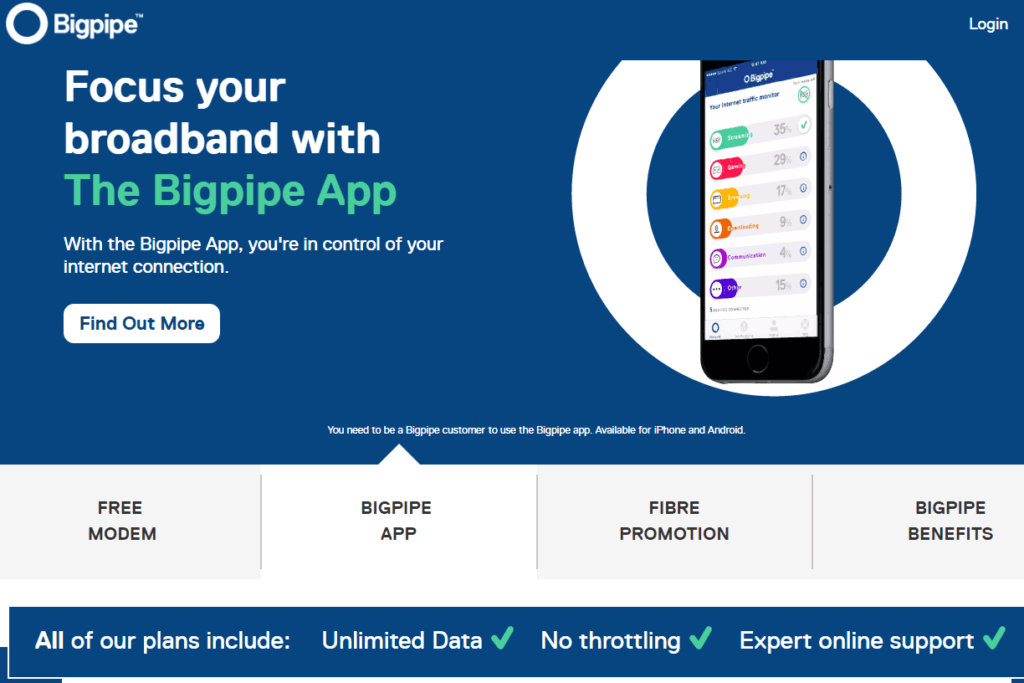
The NZ internet provider, BigPipe with its unlimited broadband internet promotion
4. Data Cap/Data Allocation and Add-ons/Boosters
Data cap refers to a specific amount of data you are granted for a certain period, usually for a day or for the billing period. It can be 10 GB, 30 GB, 50 GB, 100 GB, 500 GB, or 1 TB depending on your data plan. Once your data consumption hits your data cap, you will either lose your internet connection or have your speed dramatically reduced or throttled (usually from 56 kbps to 384 kbps, or a percentage of the regular speed). To get reconnected or to restore your regular speed, you will have to pay for an add-on or booster.
It’s important to point out that the data cap is usually the sum of both upload and download data consumption. It’s not just your downloads that will be counted. That’s why there are some who may question their ISPs why they are already getting throttled when, based on their own estimation, their downloads haven’t breached the data cap yet.
5. Naked Internet Connection
Also referred to as naked ADSL, this is an internet connection service that does not come with a telephone number or an accompanying phone line. It is a purely data connection service although it may come with VoIP services. Because it does not come with a phone line, it is cheaper than regular DSL.
6. Ultrafast Connections
Although some may use the “ultrafast” adjective for other types of fast broadband services, ultrafast connections generally refer to fiber internet or FTTC services. These are connections higher than 40 Mbps and may go into the gigabit internet territory.
7. Hidden Charges
This is something many consumers to not fully understand. What hidden charges? What makes an ISP claim that it is does not have hidden charges? What specific hidden charges should you be looking for in case an ISP does not have a “no hidden charges claim?” Well, it’s mostly about charges not included in the advertisements of a company. These include installation/setup up charges, service cancellation or pre-termination fees, penalties, reconnection fees, amortization or rental for the router or modem, line rental, and separate billing for an accompanying “free calls” line.
***
Once you are familiar with the terms above, you should find it easier to have a more informed decision as you evaluate your options for an internet connection service. Be sure you are picking the right ISP by meticulously making comparisons. However, don’t just rely on technical details, it’s also very important to ask for insights from others who have already tried the ISPs you are considering.
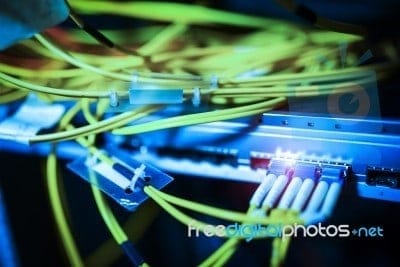
References:
http://www.bloggingtips.com/2017/02/16/use-wordpress-specific-hosting-service/
https://wpengine.com/blog/what-are-the-benefits-of-wordpress-specific-hosting/







