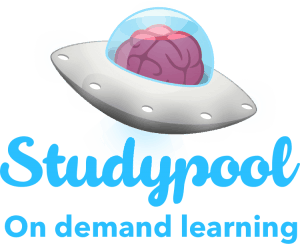Online video conferencing has taken over from the traditional board room, and it is clear to see why. There are benefits in every area from decreasing the carbon footprint to saving money on international travel. However, a single search for conferencing software suppliers turns out dozens of results and comparison sites, making it difficult to decide which one will work best. Switching between suppliers who don’t work out is expensive and time consuming. Instead, this quick guide will tell you the key things to look out for from video conferencing software to help you identify the best one for your company:

- Scalability
Scalability is not just another business jargon buzzword which doesn’t mean anything. It refers to something which is adapt to change, easy to use, and which saves a business money. SmallBizDaily says that the large growth potential of small businesses means that they especially need software that is scalable. It is important then to look for software that meets not only today’s needs but can be consistently updated to meet the needs of the future, while still being easy to use and good value for money.
- Free Trials
Not every provider offers a free trial but the ones that do, either for 14 or 30 days, are ideal. Not only will you get to use their services for free for a time, saving your budget, but you will have time to get to know the software and see if you and your team find it ideal. This will save you money in the long run as investing in the wrong software will eat into your budget and make online meetings more difficult. Check this list from PCMag to see which companies offer free trials.
- Flexibility
Some free or cheap providers will only allow you to contact people who use the same software from a single device which it is downloaded onto. For mild usage and the occasional call, this may work out fine. But if you want to be accessible to clients and colleagues from around the world at any time of day, you will need a more flexible option. The best business video conferencing systems such as BlueJeans rely upon cloud technology rather than downloads, meaning they can be reached on any compatible device with a stable internet connection, including mobile devices. They also tend to be accessible to those who aren’t signed up with the same software, requiring only an access code to join a meeting. This will open up your business opportunities immensely and allow your daily work activities to flow much more smoothly.
- Customer Support
Technical issues are a part of life, even with more advanced and reliable technology available. When they occur, you will need them to be fixed as quickly as possible, which is why a reliable support line that is accessible 24 hours a day is essential. Users who aren’t as familiar with new software as others will find a support line especially helpful in answering their questions. Good customer service is also a must to respond to issues such as billing, and is an indication on whether or not the company is reliable and worth your investment.
- Meeting Recording Feature
Holding meetings isn’t the only function you may need from your software. You may also find yourself needing to record and save your meetings in cloud storage to be shared or accessed later on. This will benefit those who aren’t able to make the meeting and need to catch up, without the need for sending out a mass e-mail repeating points from the meeting. If you are holding a seminar or sales event, it is useful to record it and upload it to a video sharing site such as Youtube so that it can be accessed by others and even shared on social media, providing additional marketing material. The more basic systems won’t allow for this function but those that do will turn out to be incredibly useful.
- Security
Online meetings sometimes involve the exchange of delicate information or personal details, so their security is all the more important. Online security has evolved to a point that it is rarely an issue any longer, but a provider with a good security system and support is still recommended. Most meetings will be protected by firewalls and require an access key, meaning that uninvited guests will be kept out. Cloud storage will also be protected and information only shared at the user’s request.
As online conferencing becomes more common and replaces the traditional meeting more and more, the need for the most reliable system and provider possible is essential. Use the above features as a benchmark while shopping around for your system and you will find one that will work best for your needs today and in the future.